Managing orders from multiple sales channels and locations can become overwhelming quickly. You have to monitor inventory, keep up with different order requirements, process returns, and ensure deliveries go out on time.
A good order management system (OMS) can relieve a lot of that pressure. It brings all your order and inventory data into one place, updates stock levels in real time, and helps you stay organized throughout the fulfilment process. You also get clear, centralised reports that give you better visibility and control over your entire operation.
Understanding an Order Tracking Platform
An order management system helps you stay on top of every part of the sales process, from the second a customer places an order to when it’s delivered. Everything you need, order details, inventory updates, and fulfilment steps, is all in one place, so you’re not juggling different tools or spreadsheets.
It makes it easier to track what’s going on, move resources where they’re needed, and send out updates faster and more accurately. Plus, if you’re selling on multiple platforms, the system keeps things neat and organised so you can manage all your orders from one dashboard without the chaos.
Order Management System Features

A good order management system brings everything into one place, giving you a clear, centralized view of your entire order process. With a customizable dashboard, you can easily track, filter, and organize orders based on their status, destination, or product type—so you're always focused on what matters most.
It also helps with smart routing, automatically assigning orders to the best fulfillment locations, whether it's your own warehouse or a third-party logistics provider. This helps reduce delivery times and shipping costs. Repetitive tasks like inventory updates, return processing, and order fulfillment can be automated, cutting down on manual errors and saving you a ton of time.
If you're handling a large volume of orders, bulk operations make it easy to print shipping labels or packing slips in batches. You can even edit orders before they ship, which means mistakes or customer changes don’t have to slow things down. Creating draft orders is flexible too—you can do it from anywhere, allowing you to send invoices or take payments whether you’re online or face-to-face with a customer.
One of the biggest advantages is unified inventory management. Your stock stays in sync across all your sales channels and warehouses, helping you avoid stockouts or overselling. Real-time analytics give you instant visibility into every stage of the order journey, so you can make faster decisions and catch any bottlenecks early.
The system also integrates smoothly with external logistics partners and your ERP software, making sure everything runs smoothly behind the scenes. And for businesses that need more tailored workflows, APIs offer the flexibility to automate complex processes in a way that fits your specific needs—so your system can scale and evolve as your business grows.
What Does an OMS Do?
1. Monitor Stock Quantities Across Sales Platforms
With an OMS, you can stay on top of your inventory no matter where the sale happens—whether it’s in-store, on your website, or through marketplaces like Amazon or social media shops. It updates stock levels automatically in real time, so you always know what’s available.
You can also:
- Shift stock between stores, warehouses, or fulfillment centers as needed
- Get low-stock alerts before you run out
- See which products are selling best by location or channel
This kind of visibility helps you avoid stockouts, keep your bestsellers in stock, and restock smarter.
2. Streamline the Order Processing Workflow
An OMS makes it easier to move orders from the checkout page to your customer’s door. It handles things like payments (even across currencies) and automatically routes orders to the best fulfillment center based on location or inventory.
What it helps you do:
- Pick the best shipping location to shorten delivery times
- Auto-generate shipping labels and packing slips if you're packing in-house
- Track shipments using integrated carrier updates
By automating these steps, you reduce errors, save time, and speed up delivery.
3. Manage Returns and Exchanges Smoothly
Returns are part of doing business, and a good OMS helps you manage them with less hassle. Many systems include a self-service portal, so customers can start a return without waiting for support.
The OMS will:
- Generate return labels automatically
- Choose the nearest return address based on the customer’s location
- Keep you updated on the return status in real time
This makes the process faster and more convenient for everyone—and helps build trust with your customers.
4. Organize and Utilize Customer Data Effectively
An OMS keeps a detailed record of each customer’s order history, spending habits, and location. This info can be super valuable when creating targeted marketing campaigns or promotions.
For example, you could group customers by:
- Region
- Purchase frequency or order value
- One-time buyers you want to win back
By tailoring your messaging to each group, you’re more likely to get their attention—and turn them into loyal customers.
5. Integrate Sales Figures with Financial Records
To really understand how your business is doing, you need your sales data to talk to your financial systems. An OMS can sync with your accounting software, pulling in details about payments, inventory costs, and revenue.
This makes it easy to:
- Keep track of money coming in and going out
- Auto-generate invoices and purchase orders
- Cut down on manual data entry errors
Having everything in one place makes your financial reporting more accurate and helps you make smarter, data-backed decisions.
Top Choices for Order Management Systems

1. ShipWithMina’s Simple Yet Powerful OMS
ShipWithMina offers an intuitive order management system that gives you full visibility and control over your entire order lifecycle. Whether you're selling through your website, marketplaces, or social media, ShipWithMina pulls everything together into a single, easy-to-use dashboard.
Key perks include:
- Real-time inventory tracking across all channels
- Auto-routing orders to your preferred warehouses
- Built-in tools for managing returns and exchanges
- Bulk order processing and smart fulfillment workflows
- Seamless integration with local couriers and global shipping options
- Support for syncing product data across multiple platforms
With ShipWithMina, you don’t have to juggle spreadsheets or jump between systems. Everything from stock updates to order status and shipping is handled smoothly in one place—so you can focus more on growing your business and less on fixing fulfillment issues.
2. Shopify’s Integrated Order Solution
Shopify combines your online store and order management into one neat dashboard. You can manage sales from your website, in-store, and marketplaces all in one place, and orders get automatically sent to your preferred fulfillment centers based on the rules you set.
Key peks include:
- Integration with USPS, UPS, DHL
- Potential shipping discounts of up to 88%
- Real-time inventory tracking across all channels
- Local delivery and in-store pickup options
- Support for managing up to 1,000 fulfillment locations
- Easy returns and exchange tools
Using Shopify streamlines complex workflows and reduces manual tasks like label printing. And many businesses report lower shipping costs and fewer fulfillment errors thanks to its OMS.
3. ShipHero’s Cloud-Based Platform
ShipHero is a smart fit for growing ecommerce brands that need flexibility. Being entirely cloud-based, it adapts fluidly to your operations no matter how fast you scale.
With ShipHero, you get:
- Tools to manage multiple sales channels from one place
- Automated order routing for faster, cheaper shipping
- Workflow automation that cuts manual errors
It’s designed to help you streamline operations and dial up accuracy, while its intuitive interface makes setup a breeze for teams of any size.
4. ChannelApe’s Operations Management Hub
ChannelApe gives you a command center for inventory, sales, fulfillment, finance, and customer service—all in one dashboard. This visibility is invaluable for scaling effectively and reducing slip-ups.
Standout features include:
- Custom rules for holds, routing, and fraud prevention
- Clever tools to edit or reroute orders on the fly
- Unified performance insights for smarter decisions
If you're handling diverse operational areas, ChannelApe keeps everything clear and under control.
5. Solutions from Manhattan Associates
Manhattan Associates is a veteran in supply chain and omnichannel solutions. Their cloud-based systems are ideal for businesses with complex fulfillment needs across multiple sites.
Key strengths include:
- Advanced inventory and fulfillment tools
- Tailored solutions for unique supply chain challenges
- Cloud integration to power your digital transformation
Choose Manhattan if you’re looking to modernize your operations with deep industry expertise and powerful tools that enhance efficiency and profitability.
Advantages of an Effective Order Management System
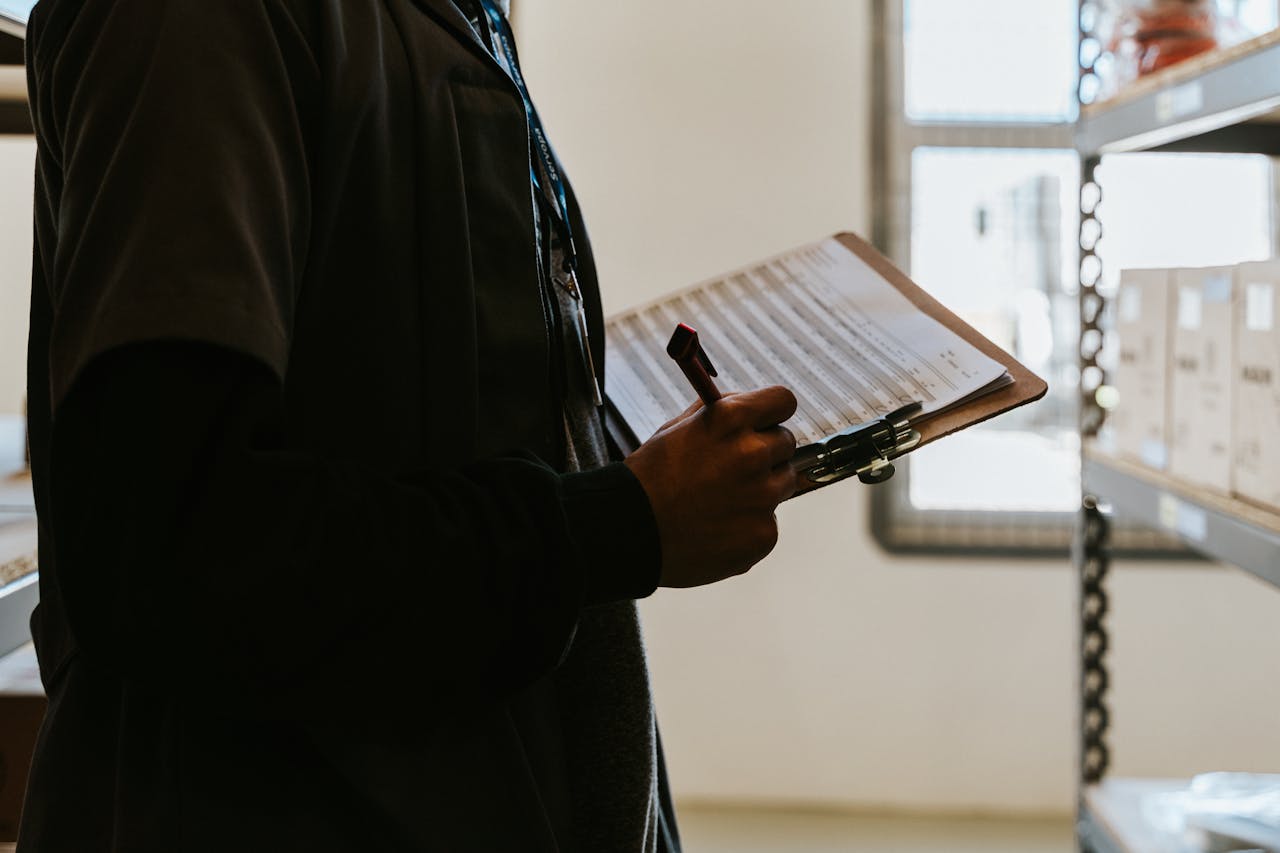
A solid order management system (OMS) takes a lot of the stress out of fulfilment. It cuts down on human errors by automating key steps like order processing, so you’re less likely to deal with things like wrong items being shipped or frustrating returns.
It also speeds things up. By automatically choosing the best location to pick, pack, and ship from, your orders get out the door faster and reach your customers sooner.
On the cost side, a good OMS often connects with major carriers to give you access to discounted shipping rates. It also makes things like creating labels and tracking deliveries much easier.
One of the biggest perks? It pulls orders from all your sales channels into a single dashboard. That means no more toggling between platforms or risking double orders, or missed ones. You stay on top of everything in real time.
Customers benefit too. With real-time tracking, they know exactly where their package is, which cuts down on “where’s my order?” messages. And behind the scenes, the system helps manage your stock better by spotting trends and making smarter predictions—so you’re not constantly running out or overordering.
Bottom line: an effective OMS doesn’t just help you run smoother, it makes the whole experience better for your team and your customers.
Challenges of an OMS
While order management systems (OMS) can make life easier, they’re not without their hiccups.
One of the first bumps in the road is integration. Getting your OMS to play nice with your existing tools—like your inventory software or sales platforms—can be tricky. Sometimes it leads to delays or mismatched data, which can throw off your operations.
Scalability is another thing to watch. As your business grows, especially if you start handling more orders or expanding into new markets, not all systems can keep up. Some might slow down or just not have the features you need for international sales or bulk order handling.
Then there’s customization. Every business runs a little differently, and tailoring the OMS to fit your specific workflows can take time (and sometimes outside help). If your order process is a bit more complex or specialized, getting everything to align perfectly might take some trial and error.
That said, most of these issues can be worked through with the right support and planning—and doing so is crucial if you want to keep things running smoothly as you grow.
How to Choose an OMS
Choosing an OMS isn’t just about picking the one with the most features—it’s about finding the right fit for how your business works now, and how it’s likely to grow.
1. Understand What Your Business Really Needs
Before diving into options, take a step back and figure out what you actually need from an OMS. What problems are you trying to solve? Talk to your team and gather input from different departments—operations, customer service, finance—so you’re clear on the must-haves versus the nice-to-haves.
Also, think ahead. You want a system that not only meets today’s demands but can also keep up as your order volume grows, your product catalog expands, or you start shipping to new regions. Scalability should be part of the plan from day one.
2. Put Together a Clear List of Requirements
Once you’ve outlined your needs, document them. This will help vendors understand your situation and respond with solutions that actually make sense. Be specific—include things like:
- Your average and peak order volumes
- Number of products or SKUs you manage
- The tools and software you already use (like your ecommerce platform or accounting software)
- When you hope to go live with the new system
- What kind of training and support your team will need
The more detailed you are, the easier it’ll be for potential providers to show you what they can do.
3. Compare Vendors Thoughtfully
Now it’s time to research and narrow down your options. Shortlist around four to six vendors and schedule demos or try out free trials when available. As you evaluate each one, ask yourself:
- Does it reduce or eliminate manual tasks like creating purchase orders?
- Can it handle multiple sales channels, currencies, and shipping regions?
- Is it built to support multiple warehouse locations if needed?
- Does it offer real-time inventory updates?
- Are there strong reporting and forecasting tools to help with planning?
- Can it be customized through APIs if your workflows are unique?
- Does it integrate well with your supply chain tools—like your accounting software, warehouse system, or third-party logistics partners?
- Is the platform regularly updated and improved over time?
Keep in mind, no system will check every single box perfectly. The goal is to find one that covers your biggest priorities while coming from a vendor that’s reliable, supportive, and continually improving their product. The right OMS should feel like a solid long-term partner, not just a tool.
Selecting the Best OMS for Your Company

When you're picking an order management system, start by focusing on what your team actually needs day to day. Look for options that can centralise all your order info, automate the busywork, and give customers real-time shipment updates.
It helps to narrow things down to a few solid choices, then talk directly with each vendor. Ask how they handle setup, how much you can customise, and what kind of support you’ll get along the way. There’s usually a bit of a learning curve, but once everything’s up and running, a good OMS makes life easier, keeping your process smooth and your customers happy.
Remember to consider how user-friendly it is, whether it can grow with your business, and how well it works with the tools you already use. Those details make a big difference.
If you're looking for a reliable, all-in-one OMS solution, ShipWithMina is worth putting at the top of your list. It’s built with growing businesses in mind, offering simple integration, real-time order tracking, and strong support for both local and cross-border fulfillment.
What sets ShipWithMina apart is how flexible and approachable it is. You don’t need to be super technical to get started, and their support team actually takes time to help you customise the platform to fit your unique workflow. For businesses that need clarity, control, and consistent delivery performance, it’s a solid choice.
FAQ About Order Management System (OMS)
1. What does OMS refer to in retail?
In retail, OMS stands for Order Management System. It’s basically the software that helps you stay on top of customer orders, track your inventory, and make sure everything gets fulfilled on time. Some systems even help coordinate your team and business partners, so everything runs more smoothly behind the scenes.
2. Why is having an order management system essential?
An OMS takes a lot of the manual work off your plate. It automates key steps like order tracking, updates, and inventory management—cutting down on errors and speeding things up. That means happier customers, fewer headaches, and in many cases, better profit margins.
3. Which capabilities does an order management system usually provide?
A good OMS usually comes with features like:
- A central dashboard to track orders from all your sales channels
- Inventory updates in real time
- Support for multiple payment methods
- Integration with shipping and delivery services
- Tools to manage customer info and history
- Syncing with your online store or point-of-sale system
4. How does the order management cycle function?
The cycle kicks off when a customer places an order. Once payment is confirmed, the system sends that info to your warehouse or fulfillment center for picking and packing. After that, it’s shipped out and the customer gets tracking updates. A solid OMS doesn’t just move orders along—it also helps you see how well each step is working and where you can improve.









